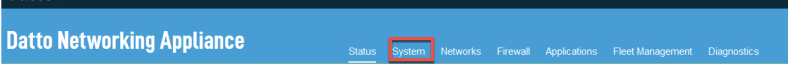Port Aggregation
Topic
This article describes the Port Aggregation feature of the Datto Networking Appliance (DNA).
Environment
- Datto Networking Appliance
Description
The Port Aggregation feature allows an operator to combine two or more NICs to act as a single logical link (LACP interface). Aggregation enables improved connection performance, as well as redundancy for inter-network traffic passing through the DNA.
To access the Port Aggregation card, log in to the DNA web interface, and click System, as shown in Figure 1.
From the System page, click the New Port Aggregation link. You will see the New Port Aggregation card shown in Figure 2.

Figure 2: New Port Aggregation
To add an LACP interface, enter a name for the configuration in the Description box. Then, select two or more ports to combine into a single link. Click Save Changes to save the configuration.
Monitoring Port Status
You can monitor the status of your LACP interface from the Port Overview card on the DNA's Status page, shown in Figure 3.
Technical Notes
- The DNA's port aggregation feature conforms to the IEEE 802.3ad standard (LACP) and is compatible with OpenMesh / Datto Managed Networking switches.
- An Ethernet port cannot be a member of an LACP interface and used as a standalone port at the same time.
- The LACP interface can include 2-4 ports; you can create as many LACP interfaces as you have LAN ports available.
- LACP interfaces are compatible with the same features as a normal standalone LAN port, such as native LANs and tagged VLANs.